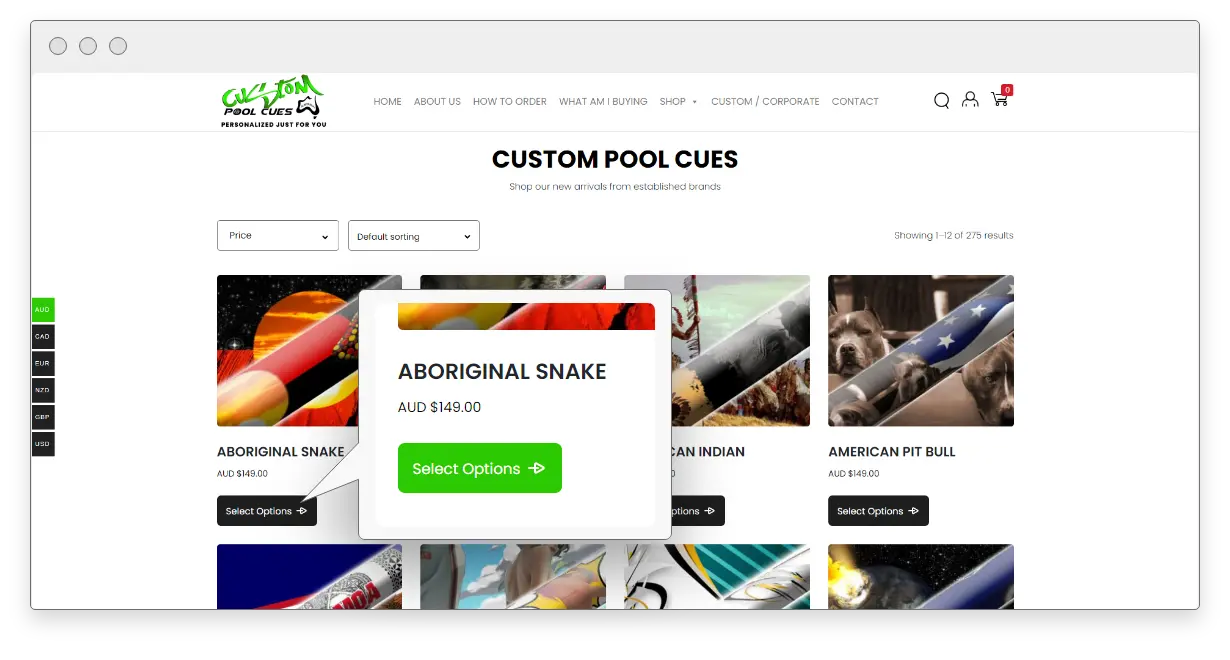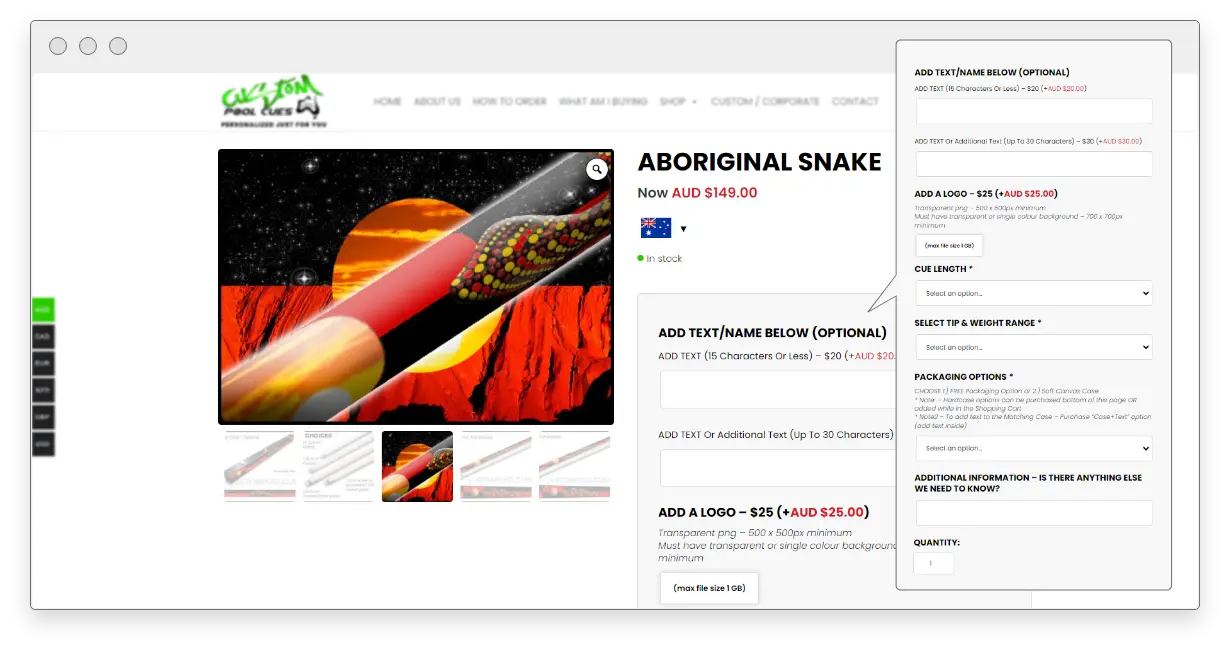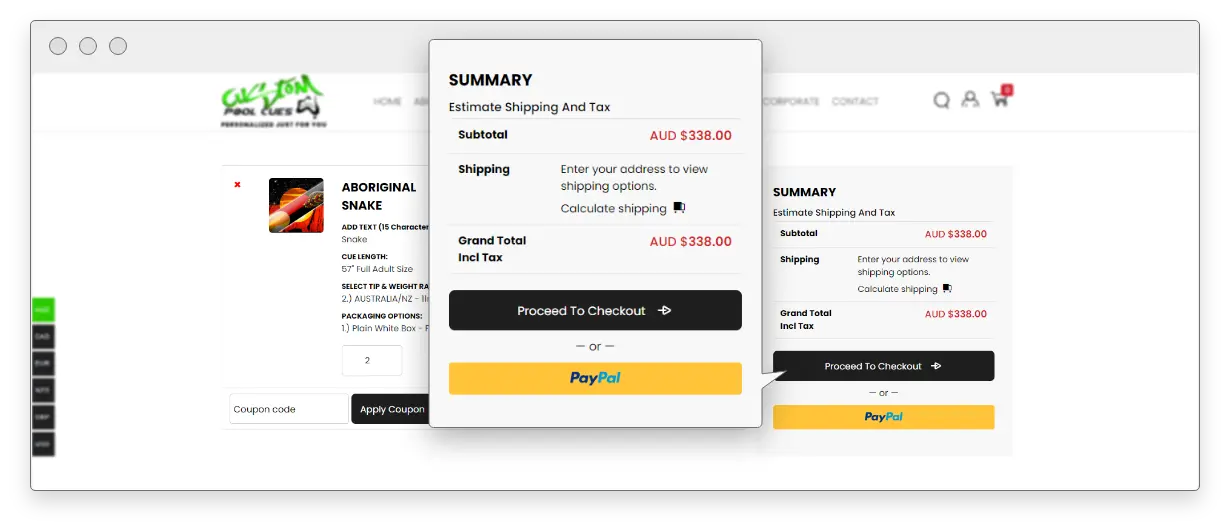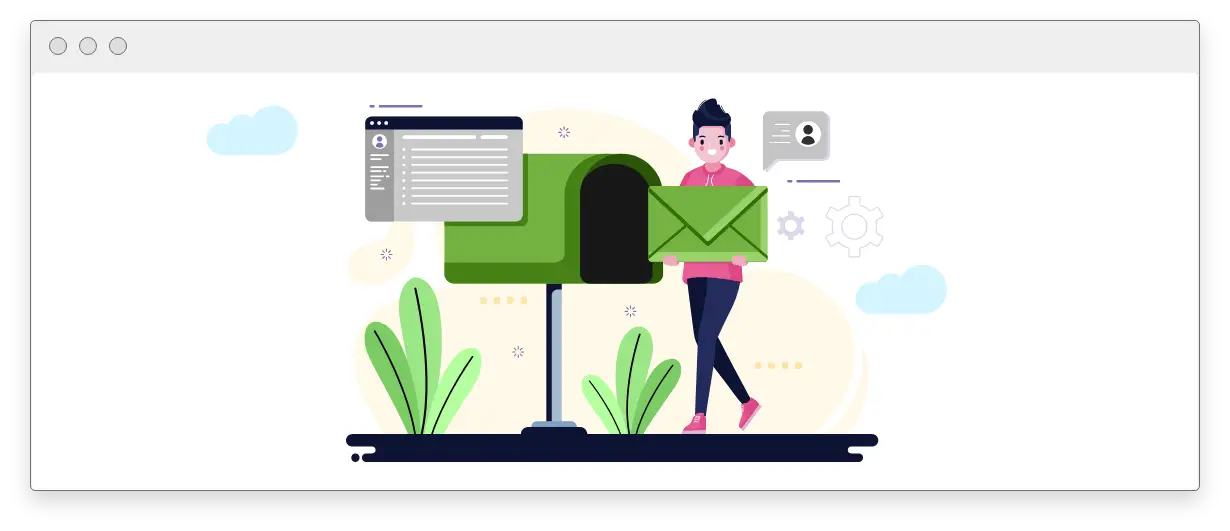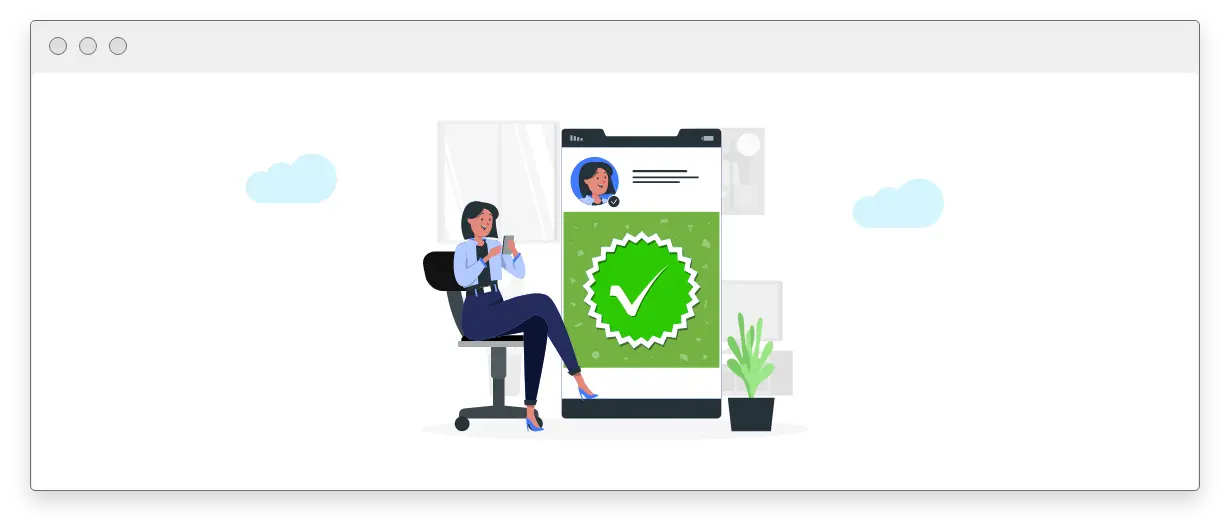The Order Process
IN THE ONLINE SHOP
Step 01. Click on the design that you wish to purchase
Step 02: Inside the listing you can:
Add 1 or 2 lots of personalized text(Optional)Leave blank if you don’t want text
Add a logo or image (Optional) Must be of decent quality, have a min. of 800px dimensions & preferably with a plain background
Choose your Cue Specifications from the dropdownsCue lengthCue Tip & Weight (If you intended to order a tip size not specific to your country this must be confirmed in Additional Information
Choose your packaging Cue cases can be ordered from below the listing after the cue has been added to the shopping cartAlternatively, cue cases can also be added whilst in the shopping cartInside the Custom Case listing, you can add text the same or different to the text on the cue (leave blank if no text required)
Additional Information Any specific requests with the textAny specific requests with a logoConfirmation of tip size if not specific to your country
Step 03. Complete Shopping Cart & Checkout
Ensure that shipping address is correct
ONCE THE ORDER HAS BEEN COMPLETED
If all is correct with your order, we will send an email proof within 48 hours for you to approve.Proof will include a 3D image of each item in your order
If there are any aspects of your order that are unclear or require clarification, we will contact you via email within 24 hours & the proof will be sent within 48 hours of being cleared to proceed We may also send an SMS as backup, if you are not respondingIf we can’t get a response from you after several attempts, we may continue with every aspect of the order left to our discretion with no recourseIf we can’t continue without your response your order may be delayed and eventually cancelled